Picture this: You’re facing a looming assignment deadline, staring at a blank page, unsure how to begin. Or perhaps you’re struggling with a complex concept that your textbook fails to explain clearly. Enter ChatGPT—a sophisticated AI that assists with research, brainstorming, writing, coding, and more! Having a ChatGPT guide will surely boosts your productivity.
ChatGPT isn’t just a homework shortcut; it’s a powerful tool that enhances learning, sparks creativity, and builds problem-solving skills. Whether you’re drafting an essay, preparing for exams, or simply exploring new ideas, this AI can make studying more efficient and engaging.
How can students harness ChatGPT’s full potential? This ChatGPT guide explores effective applications, practical strategies, and ethical approaches to maximize AI’s benefits in education.
Introduction:
ChatGPT is an AI-powered chatbot developed by OpenAI that answers questions, explains complex topics, and generates ideas—all through simple conversation. Whether you’re tackling homework, wrestling with a math problem, trying to grasp a difficult concept, or brainstorming for a school project, ChatGPT can streamline your study process and reduce stress. Think of it as a super-smart study buddy available whenever you need one.
It’s not here to do your work for you, but it can make learning a lot easier.
ChatGPT Guide for Academic Use Cases
- Research assistance: ChatGPT serves as a research assistant by helping with literature reviews, breaking down complex topics into simpler forms, organizing research notes, and suggesting reliable data sources.
- Writing support: ChatGPT helps create outlines for projects, checks grammar, and ensures error-free writing.
- Subject-specific help: ChatGPT can assist with subject-specific tasks like solving mathematical problems, writing code, working through physics derivatives, and explaining chemical reactions and so on.
ChatGPT Guide to Create Study Tools
- Flashcards: ChatGPT creates flashcards for efficient revision and memorization.
- Study guides: It generates structured study guides that help students overcome the challenge of where to begin studying.
- Practice questions: It creates practice question sets and provides solutions saving our time and money.
- Mind maps: It helps to understand the different tough concepts by creating simple mind maps.
Check out: A Student’s Guide to Writing with ChatGPT
ChatGPT Guide to Ask Better Questions
To get the best results from ChatGPT, the most important thing is providing clear prompts that help the AI understand exactly what you need. For this:
- Be clear and specific
- Mention the Format you want
- Add context (if needed)
- Set the purpose
- Use keywordsFor eg: If we want to learn about photosynthesis, a good prompt would be”Tell me about photosynthesis” is too vague, and ChatGPT might give you unhelpful or unfocused answers. Instead, you should write”Summarize the process of photosynthesis in 5 bullet points for a 12th-grade biology exam. Include the key steps and chemical equation.”
Check out: 20 Powerful Prompt Examples You Can Use Right Now with ChatGPT
Dos and Don’ts of ChatGPT (ChatGPT Guide)
To use ChatGPT more effectively and responsibly, first we need to know its Dos and Don’ts.
Dos of ChatGPT
- Be clear and Specific
- Give context
- Mention the format you want
- Use feedback
- Use it for learning
Don’ts of ChatGPT
- Don’t be too vague
- Don’t expect perfect answers without guidance
- Don’t use it to cheat
- Don’t share personal information
- Don’t copy without thinking
ChatGPT Guide for Real-life Scenarios
In today’s digital world, people use ChatGPT in many practical ways:
- Students use it to explain challenging topics, create flashcards, and quiz themselves before tests.
- When writing essays or reports, it helps with outlining, grammar checking, and improving clarity.
- It assists in creating study plans and managing time effectively.
- It helps generate creative content like captions, blog ideas, poems, and story prompts.
Tools and Add-ons
- Built-in Tools
| Tool | What it does |
|---|---|
| Python (Code Interpreter) | Solves math, graphs data, calculates step-by-step |
| Image Tool | Analyze or edit images |
| Canvas | Lets you build and edit long documents or code |
| Image generator | Creates visuals from text prompts |
- Add-ons / Extensions (Outside Chatgpt)
| Add-on | What it does | Where |
|---|---|---|
| ChatGPT for Google | Shows Chatgpt results next to Google search | Browser extension (Chrome/Edge) |
| Merlin AI | ChatGPT anywhere on the web | Chrome extension |
| Notion AI | Integrates AI with notes and productivity | Inside Notion App |
| AnkiConnect | Turn ChatGPT flashcards into spaced-repetition decks | Anki + Plugin |
ChatGPT Guide for Privacy and ethics
As AI becomes part of your learning, it’s important to know how to protect your personal information, use it responsibly, and avoid unfair or dishonest practices.
Privacy: What you should know
| Privacy Tip | What it means |
|---|---|
| Don’t share personal information | Avoid entering real names, addresses, passwords, school IDs etc |
| No sensitive content | Don’t upload files or write things that are private or confidential |
| Use school-safe accounts | If using ChatGPT for school, keep it academic and clean |
| Understand data use | ChatGPT doesn’t remember data unless you turn on history – your data isn’t shared with others. |
Ethics: What’s the Right way to use ChatGPT
| Do this | Avoid this |
|---|---|
| Use ChatGPT to learn, revise, and explore ideas | Don’t copy answers blindly for homework |
| Ask it to explain tough topics or quiz you | Don’t let it do all your assignments without trying yourself |
| Use it to improve your writing or organize your thoughts | Don’t pass of AI-generated text as 100% your original work |
| Reflect on what you learn with it | Don’t rely on it as your only source |
Benefits and Limitations
| Benefits | Limitations |
|---|---|
| 24/7 Availability | Not always 100% accurate |
| Instant answers | Lacks deep human understanding |
| Customized Learning | Can’t replace teachers and Books |
| Study Tools Creation | Temptation to overuse |
| Multisubject Support | No Personal Memory |
Conclusion
As AI tools like ChatGPT become more common in classrooms and study routines, it’s essential for students to use them wisely, ethically, and responsibly. While ChatGPT offers many tempting features, students should avoid completely relying on AI for their studies and assignments, as this can limit their own potential. Over-dependence on AI tools may hinder students’ mental development.
Therefore, using ChatGPT wisely is crucial.
Use ChatGPT to guide you, not to replace you.
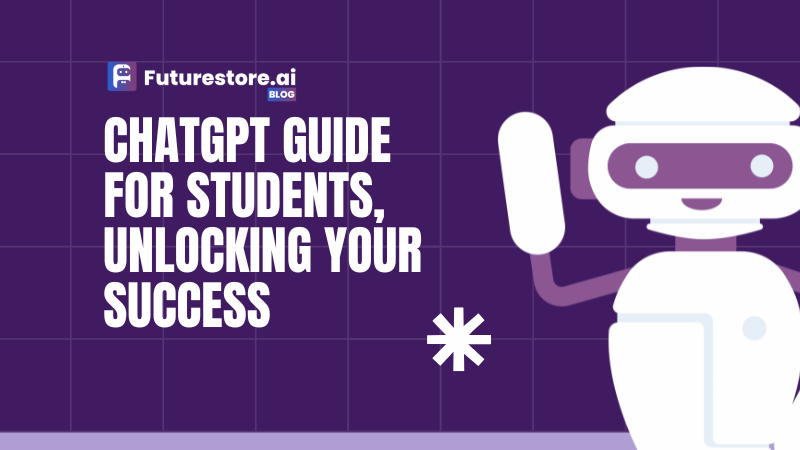
thanks for info.