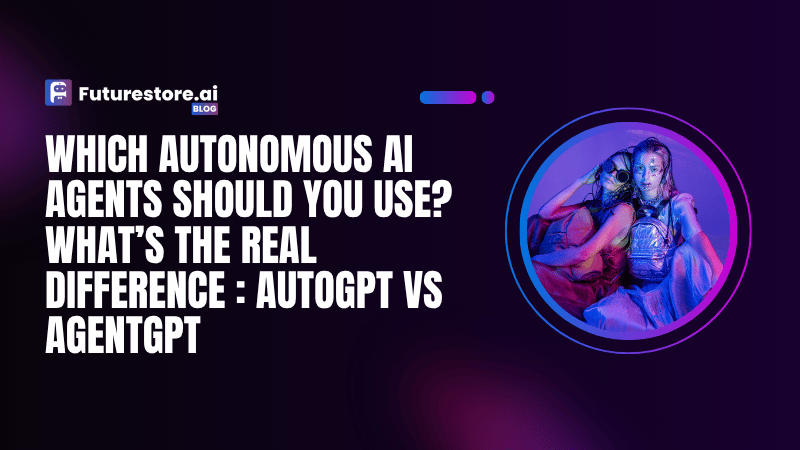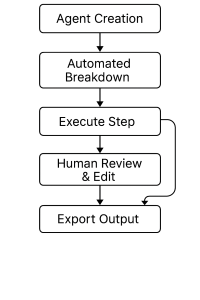Choosing the right autonomous AI agents can feel like standing in front of an endless buffet—so many tempting options, but which one truly satisfies your appetite? Whether you’re racing deadlines on a marketing campaign, debugging a stubborn codebase late at night, or diving into data for your next research report, AutoGPT and AgentGPT promise to lighten your load. Yet each comes with its own flavor of autonomy, customization, and oversight.
In this post, we walk in your shoes—anticipating the questions pinging in your mind: How much setup effort will this demand? Will I lose control if the AI goes off-script? Which tool actually speeds me up rather than slowing me down? Step by step, we’ll unpack both platforms, compare their strengths in productivity, coding, and research, and help you reach a confident decision by the end.
Before we dive into AutoGPT and AgentGPT, let’s pause for a moment and get clear on what we mean by “autonomous AI agents.”
What Are Autonomous AI Agents?
An autonomous AI agent is a software system that receives a single, overarching goal and then:
- Decomposes that goal into smaller, actionable tasks
- Executes each task through language-model prompts, scripts, or API calls
- Monitors and refines its own outputs at every step
- Maintains context and decision logic across the entire workflow
Unlike a one-off chatbot prompt, these agents carry memory between steps, adapt to new information or errors, and deliver end-to-end work products—be it written content, code, or data analyses—without requiring constant user intervention.
AutoGPT Overview
What AutoGPT Is
AutoGPT is a Python-based autonomous agent built atop OpenAI’s GPT-3.5 and GPT-4 models. Since its open-source release in March 2023, it has amassed over 45 000 stars on GitHub, reflecting strong community trust. The platform enables true end-to-end automation: you supply a goal once, and AutoGPT decomposes, researches, drafts, and refines deliverables without further prompts.
How AutoGPT Works
- Goal Ingestion You kick off with a single instruction, such as “Produce a competitor analysis report on EV batteries.”
- Recursive Task Decomposition GPT generates a master plan, then splits it into prioritized subtasks (5–10 steps).
- Automated Execution For each subtask, AutoGPT may:
- Call web-scraping scripts
- Query external APIs (e.g., financial data)
- Read/write local files (CSV, Markdown, slides)
- Execute shell or Python commands
- Self-Critique & Refinement After executing, it compares results against the original goal and internal checkpoints, then rewrites or reruns tasks to close gaps.
- Memory & Context Update Successful outputs get stored in memory for future reasoning; failures trigger alternative strategies.
- Final Assembly Completed pieces are stitched into the final deliverable—report, codebase, or dataset—organized in your workspace.
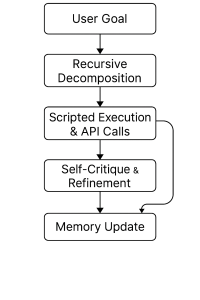
Key Features of AutoGPT
- Recursive Prompting Continuously refines its own instructions to improve accuracy and coherence.
- File-System Access Reads, writes, and organizes documents directly on your machine.
- API Orchestration Seamlessly integrates web searches, data APIs, and version control systems.
- Custom “Personalities” Swap prompt templates to adjust tone—from technical reports to marketing copy.
- Community Ecosystem Over 120 community-built workflows and plugins available on GitHub.
Setup and Technical Requirements
Getting started typically takes 30–45 minutes:
- Install Python 3.9+ and dependencies via
pip install -r requirements.txt(≈8 min) - Secure an OpenAI API key and export it as an environment variable (≈2 min)
- Clone the AutoGPT repo:
git clone https://github.com/Significant-Gravitas/Auto-GPT.git
- Configure
config.yamlfor workspace paths and memory settings (≈5 min) - Run
python -m autogptand watch the self-steering loop kick off
On average, new users report a successful first run within 30 minutes. For teams, incorporate version control and secure key management to streamline collaboration.
Next, we’ll pivot to AgentGPT, the no-code counterpart that brings similar autonomy to a browser interface—ideal for non-developers.
AgentGPT Overview
What AgentGPT Is
AgentGPT is a browser-first, no-code platform that spins up autonomous GPT agents in minutes. Since its April 2023 launch, it has crossed 12 000 monthly active agents—90 % from non-technical users—and boasts an average first-run time of just 5 minutes. With built-in templates, real-time metrics, and seamless sharing, it balances automation and control.
How AgentGPT Works
- Agent Creation In a single form, you name your agent (e.g., “EmailGenie”) and define its goal: “Draft five follow-up emails for new leads.”
- Automated Breakdown AgentGPT suggests 3–6 subtasks (e.g., “research prospect,” “draft email,” “proofread copy”).
- Execute Step The agent runs each subtask via GPT prompts, producing drafts, data extracts, or code snippets.
- Human Review & Edit You pause at any step to tweak prompts, adjust tone, or correct errors. On average, users intervene twice per run.
- Export Output Download text files, CSV exports, or share a read-only agent link with collaborators.

Key Features of AgentGPT
- No-code, drag-and-drop interface for creating and managing agents
- Pause, edit, and resume controls for real-time human oversight
- Automated subtask generation (3–6 steps) from a single goal
- Built-in template library covering marketing, support, research, and more
- Real-time usage dashboard with token counts and cost estimates
- Shareable and cloneable agent links for teamwork and collaboration
Setup and Quick Start
- Sign Up & API Key
- Create an account at AgentGPT.com (≈1 min).
- Paste your OpenAI API key into the secure vault (≈1 min).
- Create Your First Agent
- Click “New Agent,” enter name and goal, select a template (≈2 min).
- Run & Refine
- Watch each subtask execute, pause to edit as needed, and export when done (≈5 min total).
With these steps, even non-technical team members can launch powerful GPT agents in under ten minutes—no local installs or scripts required.
Feature Comparison
| Feature | AutoGPT | AgentGPT |
|---|---|---|
| Installation | Python 3.9+ environment, git clone repo | Browser-based; no local install |
| First-Run Setup Time (avg.) | 30 minutes (20 min install + 10 min config) | 5 minutes |
| Customization | Full scripting (Python hooks, prompt templates) | Template parameters; limited code editing |
| Autonomy Level | True end-to-end with recursive loops | Human-in-the-loop by design |
| Task Decomposition | 5–10 subtasks via recursive planning | 3–6 subtasks suggested automatically |
| File & API Integration | Native file I/O, shell commands, custom API calls | Prebuilt connectors; web-only API interactions |
| Memory Persistence | JSON or vector DB support for long-term context | Session-level memory; no built-in vector support |
| Cost & Usage Monitoring | Manual log inspection | Real-time dashboard (tokens, cost estimates) |
| Template/Plugin Ecosystem | 120+ community workflows and plugins on GitHub | 40+ built-in templates for marketing, research |
| Collaboration | Share scripts via Git, manual merge control | Cloneable agent links, team workspaces |
At a Glance
- Installation & Setup AutoGPT demands a local Python environment and a few configuration steps, while AgentGPT gets non-technical users running in under 5 minutes.
- Customization vs. Convenience If you need code-level control—custom modules, recursive planning—AutoGPT shines. AgentGPT trades depth for ease, letting you tweak parameters without writing a line of code.
- Autonomy & Oversight AutoGPT pursues tasks without pausing, which boosts throughput but can drift off course. AgentGPT embeds review points by default, giving you regular checkpoints.
- Integration & Extensibility For deep system integrations—CLI commands, multi-API orchestration—AutoGPT is unmatched. AgentGPT covers common web-based workflows out of the box, but extending to new endpoints requires platform support.
- Cost Management AutoGPT leaves usage tracking to you; AgentGPT’s built-in dashboard offers live token counts and spend estimates, preventing bill shock.
- Team Collaboration Developers can version-control AutoGPT scripts via Git; AgentGPT simplifies sharing through cloneable links and shared workspaces.With these side-by-side insights, you can pinpoint which platform’s trade-offs best match your technical comfort, oversight needs, and project complexity.
Use Case Comparison
Productivity Workflows
- AutoGPT Example A marketing analyst asked AutoGPT to produce a 15-page competitor analysis. It crawled 20 sites, extracted pricing data into CSVs, drafted commentary, and generated a slide deck—cutting a 10-hour manual effort down to about 3 hours.
- AgentGPT Example A content manager used AgentGPT’s “Social Calendar” template to draft 30 tweets and 10 LinkedIn posts. After tweaking tone guidelines on the first five items, she let the agent finish the rest—completing an entire week’s content in 45 minutes instead of 3 hours.
Coding and Development Tasks
- AutoGPT Example An engineer configured AutoGPT to scaffold a full-stack to-do app: generating REST routes, database schemas, unit tests, and pushing commits to GitHub. Manual review took one hour, versus five hours of hand-coding.
- AgentGPT Example A developer used AgentGPT to refactor legacy JavaScript functions. The agent proposed modern ES6 patterns, generated corresponding tests, and added inline comments. Each function refactor averaged 10 minutes, shaving 40% off the usual refactoring time.
Research and Data Analysis
- AutoGPT Example A PhD student tasked AutoGPT with surveying 250 abstracts on climate resilience. It extracted keywords, classified themes into a five-category matrix, and produced a 20-slide analysis deck in roughly 4 hours—compared to 15 hours manually.
- AgentGPT Example A data journalist interactively used AgentGPT to fetch the latest unemployment statistics, refine queries in real time, and draft an article outline. The guided loop prevented hallucinations and wrapped up the draft in 2 hours, saving about 50% of the typical effort.
Now that we’ve seen how each agent performs in real workflows, let’s distill their key advantages and limitations into a quick-reference table.
Pros and Cons
| Aspect | AutoGPT: Pros | AutoGPT: Cons | AgentGPT: Pros | AgentGPT: Cons |
|---|---|---|---|---|
| Speed | Fully autonomous execution reduces hands-on time | Potential for runaway loops or off-script behavior | Instant start via templates | Minor slowdowns when pausing for reviews |
| Customization | Deep scripting hooks and prompt templates | Requires Python knowledge and environment setup | No-code UI with adjustable parameters | Limited to predefined template options |
| Control | Embed checkpoints and custom logic directly in code | Hard to tweak mid-run without stopping the loop | Pause/edit at any step for on-the-fly corrections | Cannot self-correct beyond manual prompt edits |
| Integration | Native file I/O, shell commands, multi-API orchestration | Setup for new integrations involves coding | Prebuilt connectors for common web APIs | Extending to custom endpoints needs platform support |
| Cost Management | Full transparency via scripts and logs | No built-in dashboard for live monitoring | Real-time dashboard with token counts and estimates | Restricted to platform’s tracking metrics |
| Collaboration | Version control through Git, shareable code repos | Non-technical teammates may struggle to review code | Cloneable agent links and shared workspaces | Versioning and merge control can be less robust than Git |
| Reliability | Excels at complex, branching workflows | May hallucinate or lose context over long runs | Predictable step-by-step execution with oversight | Once paused, cannot recover automatically from errors |
Choosing the Right Agent for Your Needs
- Comfort with Code?
- If you’re comfortable writing Python scripts and editing prompt templates, AutoGPT unlocks deeper customization and full autonomy.
- If you prefer clicking through a UI and configuring parameters, AgentGPT gets you started instantly without any code.
- Desired Autonomy Level
- For true end-to-end automation—hands-off planning, execution, and refinement—AutoGPT is ideal.
- If you want regular checkpoints and human-in-the-loop review by default, AgentGPT’s pause/edit controls keep you in command.
- Task Complexity
- Complex, multi-stage workflows (data pipelines, lengthy research, branching logic) benefit from AutoGPT’s recursion and memory.
- Quick, template-driven jobs (social media posts, email batches, simple reports) align perfectly with AgentGPT’s streamlined breakdown.
- Team Composition
- Mixed technical levels: Start non-devs on AgentGPT for rapid adoption, then graduate power users to AutoGPT scripts for advanced projects.
- All developers or data scientists: AutoGPT’s code-first approach maximizes flexibility and power.
- Cost Monitoring Needs
- If builtin dashboards and real-time spend estimates matter most, AgentGPT offers live token and cost tracking.
- If you don’t mind custom scripts or third-party tools to log usage, AutoGPT gives you full transparency under the hood.
Follow this checklist based on your skills, workflow demands, and team setup to select the agent that accelerates your projects without adding friction.
Emerging Alternatives and Hybrid Solutions
- SuperAGI Combines a visual workflow builder with Python-based agent scripts. You design pipelines via drag-and-drop, then inject custom code modules for deeper control.
- SmythOS Enterprise-grade platform with team permissions, audit trails, and dashboard analytics. Offers both no-code connectors and SDKs for bespoke integrations.
- BabyAGI Lightweight, recursive task manager that runs locally. Ideal for simpler goals—think “research topic → summarize key points → propose next questions”—without heavy dependencies.
- GodMode Browser extension that layers prompt chaining over any web page. Lets you stitch together multiple LLM calls, plug in custom APIs, and tweak prompts via a sidebar UI.
These hybrid solutions let you dial autonomy up or down, mix visual and code-based workflows, and maintain clearer oversight—perfect for teams that span non-technical and developer roles.
Conclusion
AutoGPT delivers deep, code-driven autonomy for developers and data scientists, while AgentGPT offers instant, no-code automation for non-technical teams. Match your technical comfort, desired level of oversight, and task complexity to the right tool—and you’ll turn hours of manual work into minutes of automated progress. Now it’s your turn: set a clear goal, launch your agent, and watch the self-steering loop accelerate your next project.
Frequently Asked Questions (FAQ)
What if I want both deep scripting and a no-code UI?
Start with AgentGPT’s template in a browser to prototype your workflow. Once finalized, export the prompts and embed them in an AutoGPT script for full code-driven automation.
How do I prevent my agent from hallucinating or drifting off task?
In AutoGPT, build custom critique loops and memory checks into your prompt chain. In AgentGPT, use the pause/edit controls at each step to validate outputs before proceeding.
Can I share ongoing agent runs with teammates?
AgentGPT lets you send read-only or cloneable agent links and create shared workspaces. With AutoGPT, maintain your scripts in Git repos and grant collaborators repository access.
What are typical costs for heavy usage?
Expect $50–$500 per month, depending on model choice (GPT-3.5 vs. GPT-4), token volumes, and run frequency. AgentGPT provides built-in dashboards; with AutoGPT, integrate third-party logging or build your own cost tracker.
Where can I find ready-made workflows and community support?
- AutoGPT: Browse 120+ community repos and plugins on GitHub.
- AgentGPT: Explore 40+ templates in the platform’s template library.
- Both: Join AI agent communities on Discord and Slack for tips, troubleshooting, and shared best practices.
Check out : How to Build AI Agents with OpenAI’s New GPT-4.5 & Function Calling