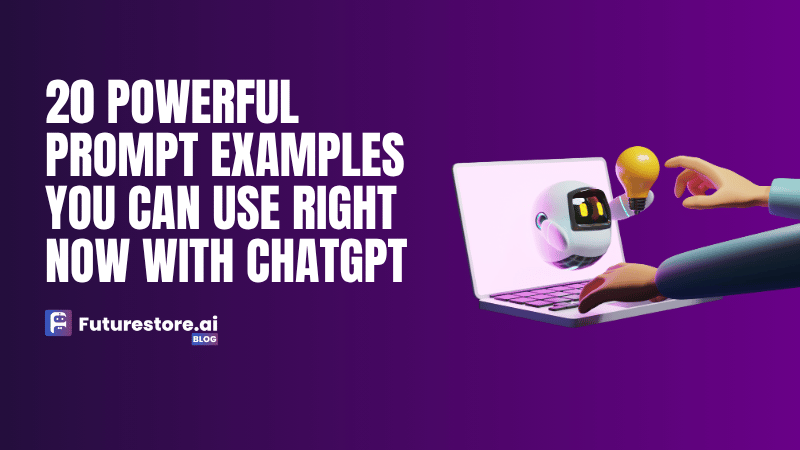In the early days of experimenting with ChatGPT, I treated it like a clever parrot—fun to chat with, but never quite reliable for serious work. Then one afternoon, I tweaked a request from “Tell me about sustainable fashion” to “You’re an eco-conscious journalist drafting a 500-word feature on upcycled denim brands.” Suddenly, the AI delivered an insightful, structured piece that felt tailor-made for publication. That was my lightbulb moment: prompt engineering isn’t geeky jargon—it’s the secret sauce that transforms AI from a playful toy into a powerhouse collaborator. When you master the art of asking, you unlock richer insights, tighter drafts, and save hours in your workflow.
What You’ll Learn
By the end of this post, you’ll walk away with:
- Core principles of crafting effective prompts: nail down clarity, context, and constraints to guide ChatGPT’s responses.
- 20 real-world, ready-to-use examples: from coding help to marketing copy, research explanations to creative brainstorming.
- Tips for customizing and iterating: learn how to tweak tone, role, and format so each prompt fits your unique needs.
Whether you’re a seasoned prompt engineer or just dipping your toes into AI-assisted writing, this guide will equip you with actionable prompt examples you can drop into ChatGPT right now—and watch your productivity and creativity skyrocket.
The Fundamentals of Prompt Engineering
What Is a “Prompt” in AI?
At its core, a prompt is the instruction you feed into ChatGPT—the spark that ignites its response. Think of it like briefing a teammate: the clearer your ask, the more on-point their output. In practice, a prompt isn’t just a question; it’s a mini-contract between you and the model. It defines who the AI “is,” what role it plays, and what outcome you expect. Without this framework, you’ll often find yourself wading through generic or off-target answers rather than actionable, polished content.
The Three Pillars of an Effective Prompt
- Clarity
- Be explicit about your objective. Vague prompts breed vague answers.
- Replace “Tell me about solar energy” with “Act as an environmental journalist drafting a 300-word explainer on the benefits of rooftop solar panels.”
- Context
- Supply relevant background, examples, or data. The richer the context, the less guesswork the model needs.
- If you need marketing angles, preface your prompt with “You’re a growth-stage startup founder pitching to eco-conscious investors.”
- Constraints
- Shape format, tone, and scope. Constraints prevent ChatGPT from wandering.
- Specify length (“200 words”), structure (“use bullet points”), or style (“friendly and conversational”).
When you combine these three pillars—clarity, context, and constraints—you create a precise roadmap. The model knows who it is, what it needs to do, and how you want the final product to look. That’s the essence of prompt engineering: designing questions that consistently unlock the AI’s best work.
Anatomy of a High-Impact Prompt
Crafting a prompt is like architecting a building: you need a solid blueprint before laying bricks. A high-impact prompt makes clear who’s “speaking,” what they’re trying to achieve, and how they should deliver it. Let’s break down the three critical components.
Be Specific: Define Roles & Goals
When you ask ChatGPT to “write an article,” you’ll often get a generic overview. But when you say, “You’re a UX researcher drafting a 500-word case study on mobile onboarding,” you give the model a role and a clear mission. Specificity reduces ambiguity and channels the AI’s creative energy toward your exact need.
- Role: “You’re a seasoned data analyst…”
- Objective: “Create a step-by-step guide for…”
- Action verbs: Draft, compare, brainstorm, critique, translate
Example before vs. after refinement
- Before: “Tell me about healthy snacks.”
- After: “As a nutritionist writing for busy professionals, list five grab-and-go healthy snacks with macronutrient breakdowns.”
Supply Context: Give Background & Examples
Context is the soil in which your prompt’s seedling grows. The more background you provide—audience demographic, project constraints, sample inputs—the less the model has to guess. I often paste a short snippet of existing work or a data sample to anchor ChatGPT’s response.
- Audience: “Your reader is a non-technical startup founder…”
- Examples: “Use this paragraph as a tone benchmark…”
- Data snippets: “Analyze this CSV of monthly revenue…”
- Constraints: “Focus on eco-friendly materials only…”
Set Boundaries: Tone, Length, Format
Boundaries keep your prompt from wandering into off-brand territory. Whether you need a formal whitepaper style, a punchy bullet list, or a code block ready for copy-paste, state it upfront. I always specify word counts and structural requirements to avoid an endless wall of text.
- Tone: professional, conversational, witty, empathetic
- Length: “150 words,” “five bullet points,” “3 pros and 3 cons”
- Format: numbered list, table, JSON, Markdown, email template
- Exit criteria: “Stop after recommendation #5.”
By weaving these elements—specificity, context, and boundaries—into every prompt, you’ll steer ChatGPT toward precision, relevance, and consistency.
Ready-to-Use Prompt Examples
Creativity & Brainstorming
Prompt 1
“You’re an award-winning advertising copywriter. Brainstorm 10 quirky slogans for a solar-powered water bottle.”
- Use case: Generate catchy taglines that highlight sustainability.
- Pro tip: Swap in your product or adjust tone to match your brand.
Prompt 2
“Act as a futurist and outline three plausible transportation inventions for 2050, describing their core technology and societal impact.”
- Use case: Kickstart ideation sessions for innovation workshops.
- Pro tip: Change the domain (e.g., healthcare, education) or target year to fit your needs.
Productivity & Organization
Prompt 3
“You’re my personal productivity coach. Suggest a daily schedule alternating 90-minute deep-work sessions with 15-minute creative breaks.”
- Use case: Optimize your work rhythms.
- Pro tip: Adjust session lengths or break activities to suit your style.
Prompt 4
“Create a Kanban board in Markdown with columns ‘Backlog’, ‘In Progress’, ‘Review’, and ‘Done’ for planning a product launch.”
- Use case: Scaffold project-management templates instantly.
- Pro tip: Rename, add, or remove columns to reflect your team’s process.
Learning & Research
Prompt 5
“Explain quantum entanglement to a high-school student using everyday analogies and no technical jargon.”
- Use case: Simplify complex science topics for non-experts.
- Pro tip: Swap in other advanced topics (e.g., blockchain, CRISPR).
Prompt 6
“Compare and contrast three prominent AI ethics frameworks (e.g., GDPR, IEEE, UNESCO) in a Markdown table listing goals, strengths, and limitations.”
- Use case: Produce structured, side-by-side analyses for reports or presentations.
- Pro tip: Replace frameworks or field to suit your research focus.
Coding & Technical Assistance
Prompt 7
“Act as a senior Python developer. Optimize the following code for speed and readability, and explain each change with inline comments:
import pandas as pd
df = pd.read_csv(‘data.csv’)
for i in range(len(df)):
process(df.iloc[i])
- Use case: Improve performance and maintainability of your scripts.
- Pro tip: Paste your own snippet to get hyper-targeted feedback.
Prompt 8
“Generate a secure, production-ready Dockerfile for a Node.js API that connects to a PostgreSQL database, including environment variable best practices.”
- Use case: Scaffold container configurations with security in mind.
- Pro tip: Add multi-stage builds or health checks for leaner images.
Business & Marketing
Prompt 9
“You’re a seasoned brand strategist. Draft a three-phase go-to-market plan for an eco-friendly sneaker startup targeting Gen Z.”
- Use case: Outline strategic marketing roadmaps.
- Pro tip: Swap product or audience to match your venture.
Prompt 10
“Write a three-message cold-email sequence for SaaS outreach; each email escalates the value proposition and ends with a clear CTA.”
- Use case: Automate persuasive sales outreach.
- Pro tip: Tweak tone or urgency to align with your funnel stage.
Content Creation & Writing
Prompt 11
“Write a 300-word LinkedIn post announcing a new feature release. Use a friendly yet professional tone and end with a question to drive engagement.”
- Use case: Craft social-media copy that converts.
- Pro tip: Adjust word count or format for other platforms.
Prompt 12
“Outline a six-part blog series on remote team management, providing a title and three key takeaways for each post.”
- Use case: Plan content pillars and editorial calendars.
- Pro tip: Swap topic or change number of posts based on your editorial needs.
Personal Development & Coaching
Prompt 13
“As a certified life coach, help me set three SMART goals for improving work-life balance over the next quarter, with milestones and accountability tips.”
- Use case: Structure personal-development plans.
- Pro tip: Modify timeframe or focus area (e.g., fitness, learning).
Prompt 14
“Compose a morning affirmation sequence of five statements that boost confidence and focus before client calls.”
- Use case: Develop positive daily routines.
- Pro tip: Personalize language to reflect your specific challenges.
Data Analysis & Visualization
Prompt 15
“Interpret this CSV snippet of monthly revenue (paste below) and suggest three chart types to reveal key trends.”
- Use case: Identify the most effective visuals for your data story.
- Pro tip: Provide alternative datasets for fresh perspectives.
Prompt 16
“Write a Python script using pandas and matplotlib to read ‘revenue.csv’, plot monthly revenue growth with titles and labels, and save it as ‘growth.png’.”
- Use case: Automate data-visualization workflows end-to-end.
- Pro tip: Swap in seaborn or plotly for interactive graphics.
Customer Support & Communication
Prompt 17
“You’re a friendly support rep. Draft a step-by-step troubleshooting guide for users experiencing login errors, using bullet points and clear headings.”
- Use case: Create concise, user-friendly help articles.
- Pro tip: Include sample error messages or screenshots for clarity.
Prompt 18
“Write a polite follow-up email to a client who hasn’t responded to our proposal, reiterating benefits and suggesting a brief call.”
- Use case: Rekindle stalled sales conversations.
- Pro tip: Adjust tone to be more urgent or relaxed based on your relationship.
Entertainment & Fun
Prompt 19
“Write a 200-word comedic monologue about the quirks of remote work, using self-deprecating humor and vivid anecdotes.”
- Use case: Generate lighthearted content for presentations or newsletters.
- Pro tip: Change the subject to office culture, commuting, or team retreats.
Prompt 20
“Create a five-question trivia quiz on world landmarks in Markdown, with multiple-choice options and an answer key.”
- Use case: Develop interactive content for workshops or social media.
- Pro tip: Customize topics to holidays, seasons, or special events
How to Customize & Iterate Your Prompts
Prompt engineering isn’t a one-and-done exercise. Even the most carefully crafted instruction can usually be fine-tuned for better fit, tone, or depth. In this section, we’ll cover three techniques to personalize every prompt to your unique workflow—and make sure each iteration edges closer to perfection.
Tweak Tone, Role, and Format
Small shifts in voice or structure can unleash drastically different outputs. Here’s how to experiment:
- Adjust the “persona”
- Swap roles: turn your “marketing strategist” into a “story-driven journalist” or “data-driven analyst.”
Example: Change
“You’re a growth-hacking guru drafting a social-media calendar…”
to
“You’re a narrative storyteller mapping out a month-long Instagram campaign…”
Why it matters: Roles carry implicit expectations around style, depth, and framing.
- Refine tone and register
- Formal vs. conversational: add adjectives like “in a formal tone,” “with a friendly voice,” or “using playful language.”
Example:
Formal: “Compose a 250-word executive summary on renewable-energy trends.”
Conversational: “Write a 250-word blog intro on renewable energy as if you’re chatting with a friend.”
Why it matters: Audience perception hinges on tone—professional investors expect precision, while community posts welcome warmth.
- Shuffle the format
- Lists, tables, narratives, JSON, even poems: specify your desired structure.
Example: “Present the risks and benefits of biotech startups as a comparison table.”
Why it matters: A clear format reduces follow-up edits and speeds up integration into slides, reports, or code.
Pro Tip: Keep a mini-glossary of your favorite adjectives and roles. When you need a quick tone-shift, you can plug them into any prompt and A/B test immediately.
Layer in Examples or Data
Raw instructions can only go so far. When you give the model a sample or snippet, you drastically shrink its “guesswork” window.
- Include mini-benchmarks
- Paste a two- to three-sentence excerpt that demonstrates the desired voice.
Example:
“Use this as a tone guide: ‘Our platform transforms chaos into clarity—helping teams unite around data.’ Now write a 150-word product blurb for our new analytics dashboard.”
Why it matters: Concrete text anchors responses, making them more predictable.
- Provide real data points
- If you’re asking for insights or visualizations, drop in a small CSV sample or bullet-list stats.
Example:
“Given sales data: Jan – $12k, Feb – $18k, Mar – $22k, suggest three chart types and captions.”
Why it matters: The AI can propose charts or commentary tied directly to your numbers instead of generic suggestions.
- Reference external frameworks
- Ask ChatGPT to adopt a well-known model (e.g., SWOT, SMART, Eisenhower Matrix).
Example:
“Using the Eisenhower Matrix, categorize these five tasks…”
Why it matters: Frameworks inject rigorous structure and allow you to skip re-explaining the basics.
Pro Tip: When layering examples, bracket them in your prompt clearly—e.g.,
“Here’s a tone sample: [Your text]. Here’s the task…”
Run Iterative Tests & Compare Outputs
Iteration is where prompt engineering earns its keep. A single test run shows you what works; multiple runs reveal what works best.
- Batch testing
- Duplicate your prompt with minor tweaks (tone, length, role) and run them back-to-back.
- Log outputs in a table with columns for “Prompt Version,” “Pros,” and “Cons.”
- Scoring and selection
- Define success metrics: accuracy, creativity, brevity, relevance.
- Rate each output on a 1–5 scale against those metrics.
- Merge and refine
- Extract the strongest phrases or data points from top-scoring outputs.
- Craft a “meta-prompt” that blends these winning elements.
- Automate where possible
- Use prompt-testing tools or scripts (e.g., simple Python loops) to run 10+ versions at scale.
- Parse and visualize key differences—word counts, sentiment scores, keyword frequency.
Pro Tip: Keep a changelog. For every iteration, note what you changed, why, and what outcome it produced. Over time, you’ll build a library of “what works” for each use case.
By systematically tweaking tone and format, sprinkling in contextual examples, and iterating with clear scoring, you’ll transform prompt engineering from guesswork into a reliably repeatable craft.
Advanced Techniques
When you’ve mastered the basics, it’s time to supercharge your prompts with advanced tactics. These strategies help you tackle complex reasoning, fine-tune your control over the model, and squeeze every drop of value from ChatGPT.
Chain-of-Thought Prompts
Chain-of-thought prompting nudges the model to reveal its internal reasoning step by step—ideal for logic puzzles, multi-part analyses, or when you need transparency in how conclusions are drawn.
Example:
You’re a mathematician. Solve the following algebra problem and show your work step by step:
“Find x if 3(x – 2) + 4 = 2x + 5.”
Use case: Math, legal reasoning, or any scenario where you want to audit each inference.
Why it works: By explicitly asking for “steps,” you force the model to break down its process rather than leap to a potentially flawed answer.
Pro tip: If the model still shortcuts, prepend “Think out loud, showing each intermediate calculation or reasoning step.”
Check out : Is prompt engineering the new career path in this age of AI?
Zero-Shot vs. Few-Shot Prompting
Choosing between zero-shot and few-shot is like picking between an improv actor and one who’s rehearsed with examples.
- Zero-Shot – You give only instructions; the model has never seen examples in this session.
- Best for: Quick, general tasks where you trust the model’s pre-training (“Translate this paragraph into French.”).
- Trade-off: Risk of misunderstanding if your instruction is ambiguous.
- Few-Shot – You include 1–5 curated examples in the prompt to demonstrate the desired input–output pattern.
- Best for: Specialized formats or niche tasks (“Here’s how we format product specs. Now do the same for this new item.”).
- Trade-off: Longer prompts (uses more tokens), but output consistency skyrockets.
Example few-shot prompt:
Example 1:
Q: Generate a bug report title for a login failure.
A: “Login Module – Crash on Invalid Credentials Input”
Example 2:
Q: Generate a bug report title for a slow page load.
A: “Performance – Home Page Load Time Exceeds 5s”
Now you:
Q: Generate a bug report title for a misaligned button in the footer.
A: “UI – Footer Button Misalignment on Homepage Display”
- Pro tip: Keep your examples tightly aligned—too much variety can confuse rather than clarify.
Using System & User Messages Strategically
In chat-style interfaces, you can layer messages to orchestrate the model’s behavior:
- System Message (sets the stage, isn’t visible to end users)
E.g.: System: You are a meticulous editor who always fact-checks sources.
Purpose: Establishes long-term “personality” or guardrails for the rest of the conversation.
- User Messages (your actual prompts)
Follow the role defined by the system message.
Example:
User: Please review this paragraph for clarity and tone: “Our product integrates AI to supercharge workflows.”
- Assistant Messages (the model’s replies, which you can feed back into the thread)
Builds context over multiple turns, sharpening results.
Why it matters: Separating “system” from “user” lets you inject high-level instructions (e.g., “Don’t mention costs”) without cluttering each prompt.
Pro tip: When a conversation derails, add a fresh system message mid-chat to reset the model’s mindset.
Conclusion
The Future of Prompt Engineering
We’re standing at the edge of a paradigm shift: AI isn’t just a tool, it’s becoming a creative partner. As models evolve, prompts will grow more nuanced—infusing personality, context-awareness, even ethical guardrails directly into our workflows. You’ll see prompts that adapt in real time, drawing on live data streams or team-specific style guides. Imagine a world where your AI co-author knows your brand’s voice so intimately it drafts newsletter copy while you sleep. That future is closer than you think, and it all begins with the prompts you craft today.
Your Next Steps: Experiment, Share, Evolve
Now it’s your turn. Pick three prompts from our list and drop them into ChatGPT—tweak the tone, swap in your own data, or layer in examples. Log what works, what surprises you, and where the AI still stumbles. Share your favorite discoveries in your community or on social media: every tweak you make helps the collective wisdom grow. As you iterate, build a personal prompt library—your secret cheat sheet for any project. Keep pushing boundaries, stay curious, and let each conversation with AI teach you something new. Here’s to transforming every “What if?” into “What’s next?”—one prompt at a time.